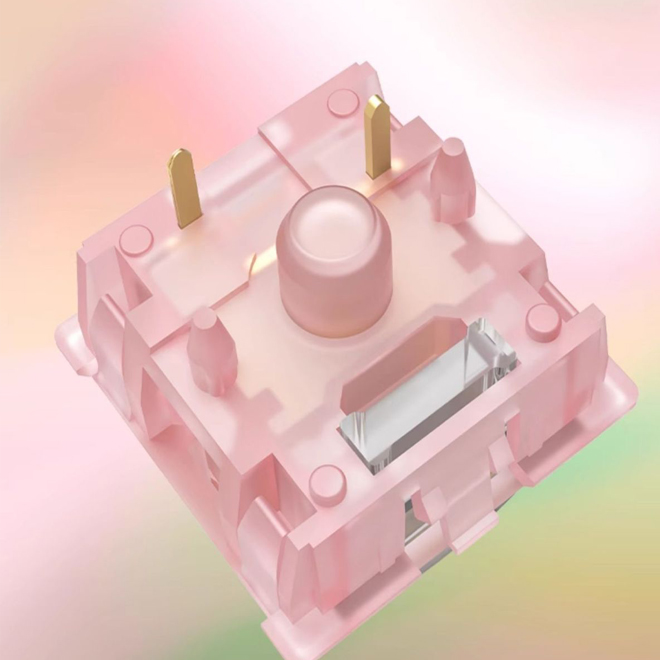Language
- English
- 简体中文
- Afrikaans
- icelandic
- беларускі
- ქართული
- Кыргыз тили
- Maori
- Монгол хэл
- Samoa
- Тоҷикӣ
- O'zbek
- Hawaiian
- Lëtzebuergesch
- Español
- Português
- русский
- Français
- 日本語
- Deutsch
- tiếng Việt
- Italiano
- Nederlands
- ภาษาไทย
- Polski
- 한국어
- Svenska
- magyar
- Malay
- বাংলা ভাষার
- Dansk
- Suomi
- हिन्दी
- Pilipino
- Türkçe
- Gaeilge
- العربية
- Indonesia
- Norsk
- český
- ελληνικά
- український
- Javanese
- فارسی
- नेपाली
- български
- Latine
- Қазақша
- Azərbaycan
- Lietuvos
- Srpski језик